Introducing the New Teacher Interface and Experience on The KWL Hub
This January 2026, the KWL Hub will launch a redesigned Teacher User Interface and Experience built directly from teacher feedback!
Our educators asked for quicker access to assignments, simpler dashboards, and less time spent navigating – and that’s exactly what’s coming. The new design delivers a more intuitive, faster, and teacher-friendly interface, while keeping all existing assignments and tools intact. This upgrade is part of our commitment to continually improving not only our content, but also the platform teachers and students rely on every day.
On this page, you’ll find more information about the new Teacher user interface and experience, including new features, launch date, instructions for switching to the updated interface and back to the classic version, as well as answers to Frequently Asked Questions.
Join us for the webinar "Introducing the Updated Teacher Interface on The KWL Hub."
Lorem ipsum dolor sit amet, consectetur adipiscing elit. Ut elit tellus, luctus nec ullamcorper mattis, pulvinar dapibus leo.
Overview
The new Teacher User Interface represents a strategic evolution designed to enhance the overall user experience across The KWL Hub. Its new visual design, intuitive navigation, and consistent structure simplify access to resources and tools, allowing teachers to interact more fluidly and efficiently.
In addition, this improvement means a significant optimization of performance that ensures faster loading times, smoother transitions, and more stable interactions across devices. This upgrade promotes clarity, reduces cognitive overload, and reflects a modern digital environment aligned with current usability and accessibility standards.
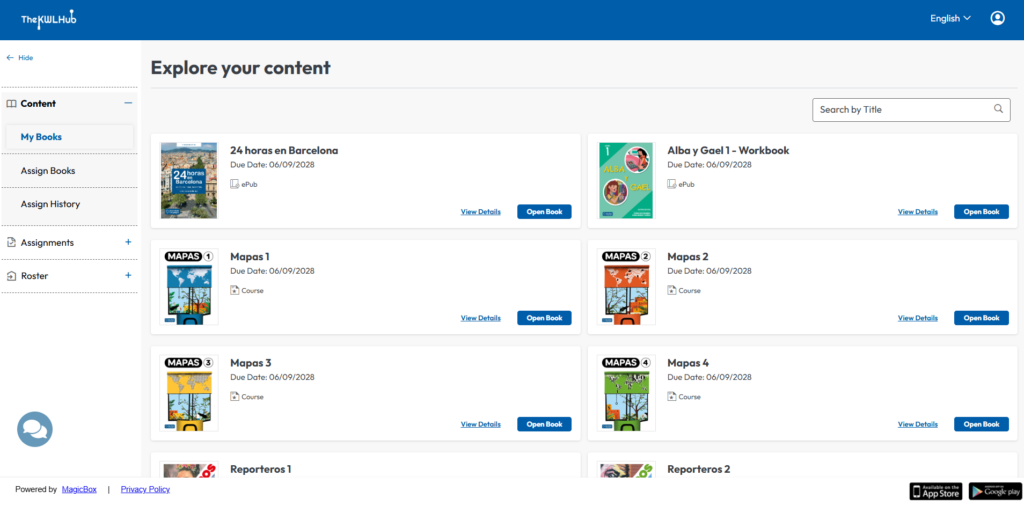
Here's a sneak peek of the new look and feel of the "My Books" section!
Accessing the Redesigned Teacher User Interface
The new Teacher User Interface and Experience will be available starting January 2026. Upon login, teachers will have the option to switch to the new Teacher Interface or remain in the classic version.
Only by clicking on this button will the view switch over to the new Teacher User Interface. Teachers will be able to switch back to the classic version through an option available in their profile through the end of July 2026. After this date, all teacher accounts will automatically direct users to the new interface.
Accessibility
The new Teacher User Interface is designed with accessibility at its core. Just like the current KWL Hub teacher experience, it meets WCAG 2.1 A/AA and Section 508 standards to ensure that all educators can navigate and use the platform with ease.
The updated interface will maintain features such as screen-reader compatibility, full keyboard navigation, high-contrast visuals, adjustable text sizes, and accessible media options with captions and transcripts. Every enhancement has been developed to make teaching resources more intuitive, inclusive, and supportive for all users.
If you’re a qualified instructor or an administrator and would like to see our VPAT, please email us at accessibility@klettwl.com.

Your Questions, Answered!
Below you’ll find answers to questions you may have regarding the transition to the redesigned Teacher user interface and experience.
What is changing in the new KWL Hub teacher interface?
- The new KWL Hub introduces a modernized teacher interface designed for easier navigation, faster access to key tools, and improved classroom management. You’ll find a cleaner layout, streamlined assignment creation, enhanced progress tracking, and simplified class setup options.
Why are you making this change?
- We’re updating the teacher interface to improve usability and performance based on teacher feedback. The goal is to make it easier for you to manage classes, track student progress, and engage with your students more efficiently.
When will the new teacher interface be available?
- The updated interface will launch in January 2026. Upon log-in, teachers will be given the option to switch to the new teacher user interface, or remain in the classic version.
Will there be downtime?
- No. We’re planning the update to minimize disruptions: however, if any short maintenance window is needed, we’ll communicate it in advance.
Is there an overlap period where I can choose between the old and new interface?
- Yes. Once the update goes live, teachers will be able to choose if they want to access the new interface or remain with the classic interface. This overlap period will last through the 2025-2026 school year. It will end on August 30th, 2026, at which point all teacher accounts will automatically transition to the new teacher user interface.
Will my current classes, student rosters, and assignments transfer to the updated system?
- Yes. All existing data – including your classes, student rosters, assignments, and grades – will automatically transfer to the new interface. You won’t lose any information.
Will the student experience also change, or is this update only for teachers?
- This update focuses on improving the teacher experience. The student user interface was updated last July 2025, and but may also see minor adjustments and updates over the course of the school year. These updates will not be significant changes to the current student user experience.
How do I log in to the new KWL Hub? Do I need to create a new account to access the updated teacher user interface and experience?
- You’ll log in the same way as before via thekwlhub.com. No new account is required. Your current login credentials will continue to work.
- You’ll log in the same way as before via thekwlhub.com. No new account is required. Your current login credentials will continue to work.
Will my login credentials remain the same?
- Yes. You’ll use the same email and password you currently use to access The KWL Hub.
- Yes. You’ll use the same email and password you currently use to access The KWL Hub.
How do I set up my classes in the new interface?
- The steps to follow to set up your classes in the new interface remain the same. For more information about this process, please visit our main The KWL Hub Support Page where you can find all the guides you need.
- The steps to follow to set up your classes in the new interface remain the same. For more information about this process, please visit our main The KWL Hub Support Page where you can find all the guides you need.
Can I still import students manually or via an LMS (Google Classroom, Canvas, Schoology, etc.)?
- Yes. You can still add students manually or connect to your preferred LMS for seamless roster import and assignment syncing.
- Yes. You can still add students manually or connect to your preferred LMS for seamless roster import and assignment syncing.
Is there a step-by-step guide or video tutorial to get started?
- Absolutely. A detailed onboarding guide will be available directly closer to the update launch date.
Does the new user experience continue to meet accessibility guidelines?
- Yes. The updated interface complies with WCAG accessibility standards to ensure all educators can use the platform effectively. For more information please visit this page: About The KWL Hub – Accessibility.
What new tools and features are included in the teacher user experience?
- Highlights include improved class and assignment organization, faster grading workflows, enhanced student analytics, and a refreshed interface for managing content.
- Highlights include improved class and assignment organization, faster grading workflows, enhanced student analytics, and a refreshed interface for managing content.
How do I assign activities, homework, or assessments in the new interface?
- Assignments can be created from your course content or the main class dashboard. The new interface includes clearer assignment settings and scheduling options.
- Assignments can be created from your course content or the main class dashboard. The new interface includes clearer assignment settings and scheduling options.
Can I still impersonate my students’ views of The KWL Hub?
- Yes. Teachers will continue to be able to preview activities and assignments as a student to better understand the learner experience.
What browsers and devices are supported with the new teacher user interface?
- The new teacher interface is compatible with the same browsers and operating systems as the current platform. We recommend using Windows 10 or later (Windows 11 recommended), macOS 12 Monterey or later (macOS 14 Sonoma is the latest), iOS/iPadOS 16 or later (iOS 18 is the latest), and Android 12 or later (Android 14 is the latest). For the best experience, we suggest using the latest stable versions of the following browsers: Google Chrome (version 126 or later), Mozilla Firefox (version 127 or later), Microsoft Edge (version 126 or later), or Safari (version 17 or later, on macOS and iOS).
Will the platform work on tablets and mobile devices?
- Yes. The platform will continue to be fully accessible on tablets and mobile devices. The Klett World Languages app will also receive an updated user experience and interface to align with the new web platform, ensuring a consistent experience across all devices.
Do LTI, SSO, or other integrations stay active?
- Yes. All existing integrations, including LTI and SSO connections, will remain active and function as before. No additional setup or configuration will be required from users or institutions.
Are there changes to privacy or data processing?
- No. This update does not affect how we process, store, or protect user data. Klett World Languages continues to fully comply with all applicable privacy and data protection regulations.
Will access URLs or deep links change?
- No. All existing access URLs and deep links will remain active. Teachers and students can continue using their saved links without interruption.
Is there a user guide for the update?
- Yes. A detailed user guide will be shared with teachers closer to the launch date. It will include step-by-step instructions, feature overviews, and tips for navigating the new interface.
Who do I contact for technical support?
- For any issues or questions, please contact our support team through https://klettwl.com/customer-support/.
Will there be training sessions for teachers?
- We will be hosting The KWL Hub Training Sessions starting January 2026. We will announce the dates in the upcoming weeks.
Will my purchased content still be available after the update?
- Yes. All of your purchased content will remain fully accessible in the updated interface.
- Yes. All of your purchased content will remain fully accessible in the updated interface.
Does the new interface affect my license length?
- No. Your license durations will remain unchanged.
- No. Your license durations will remain unchanged.
Will students need to redeem new access codes for the new version?
- No. Students can continue using their existing access codes. No new redemption is required.
- No. Students can continue using their existing access codes. No new redemption is required.

