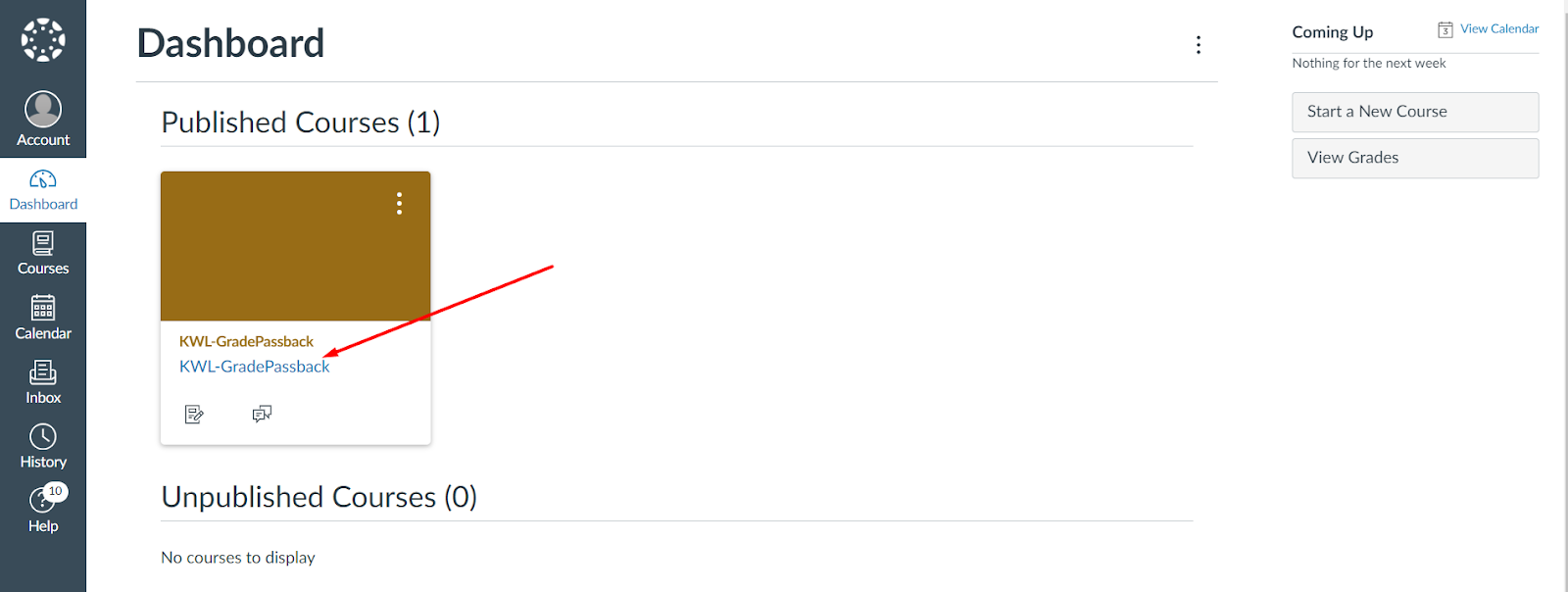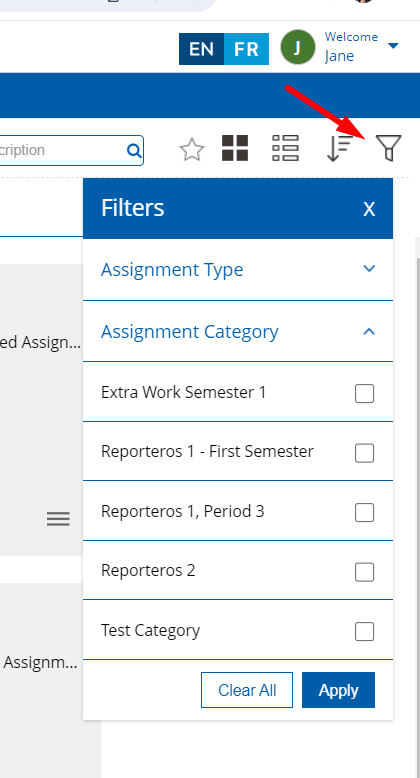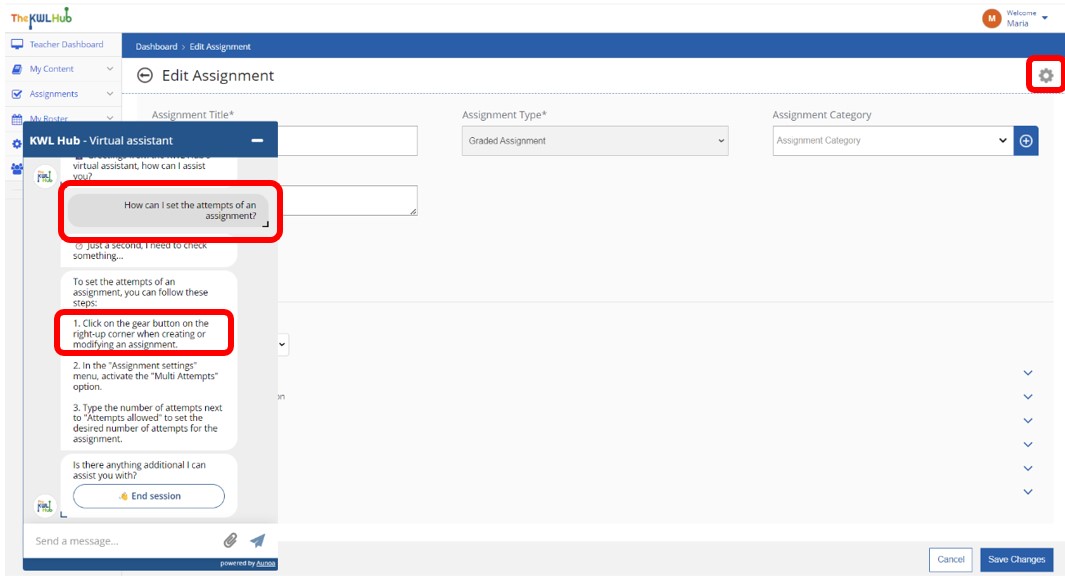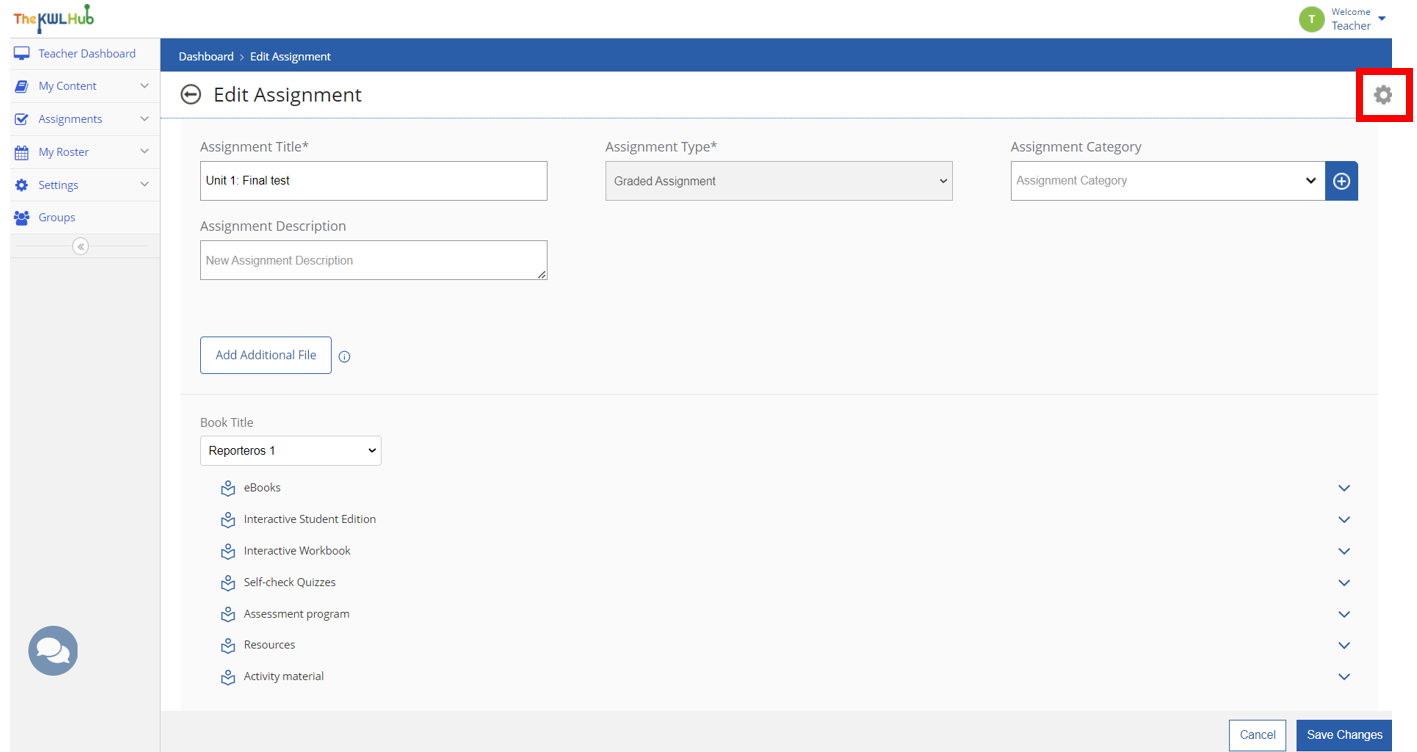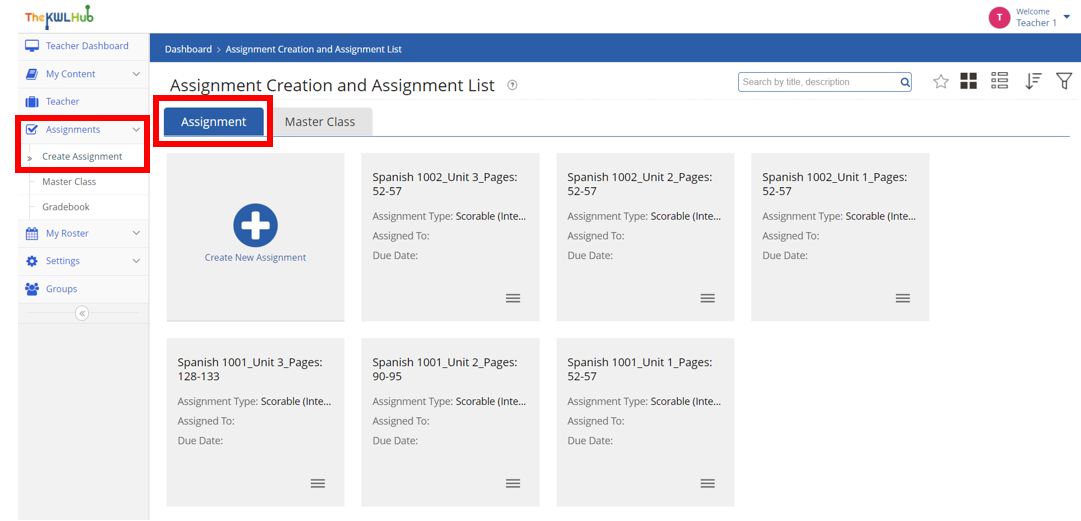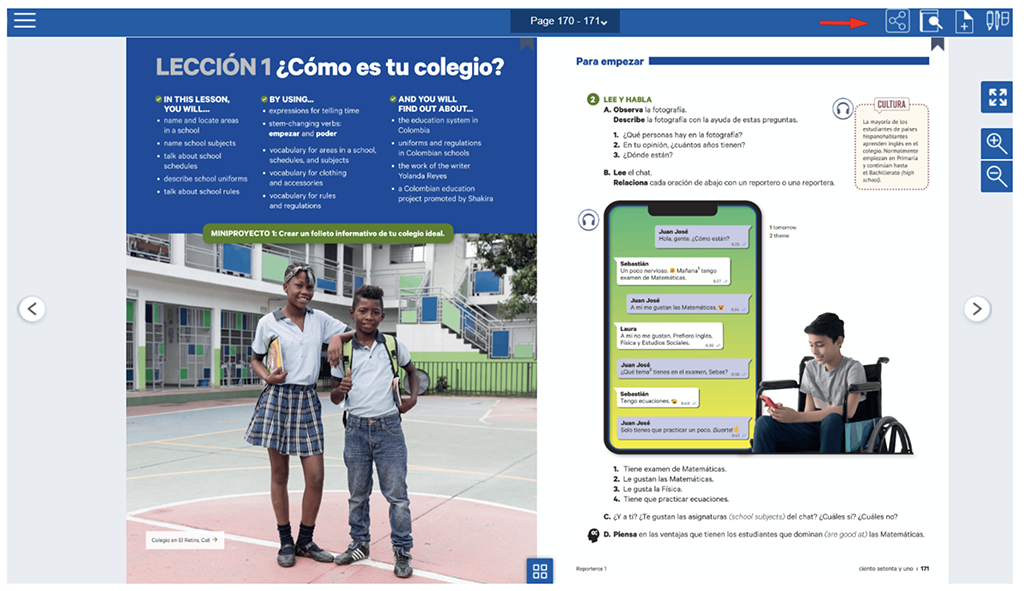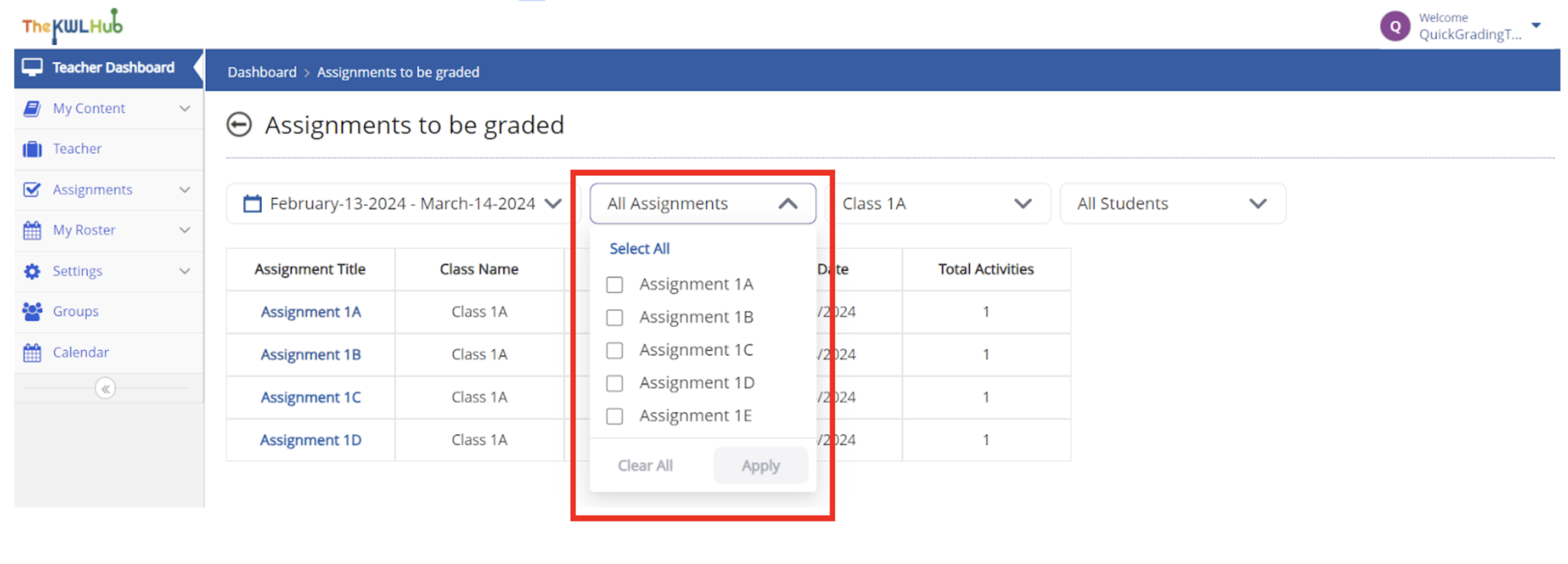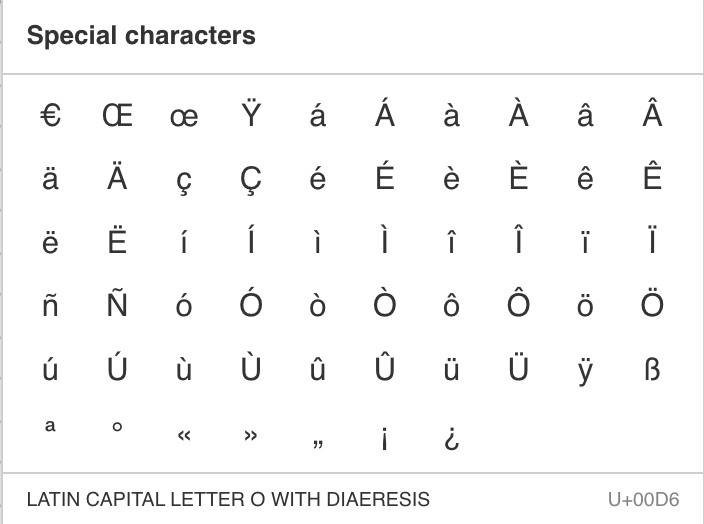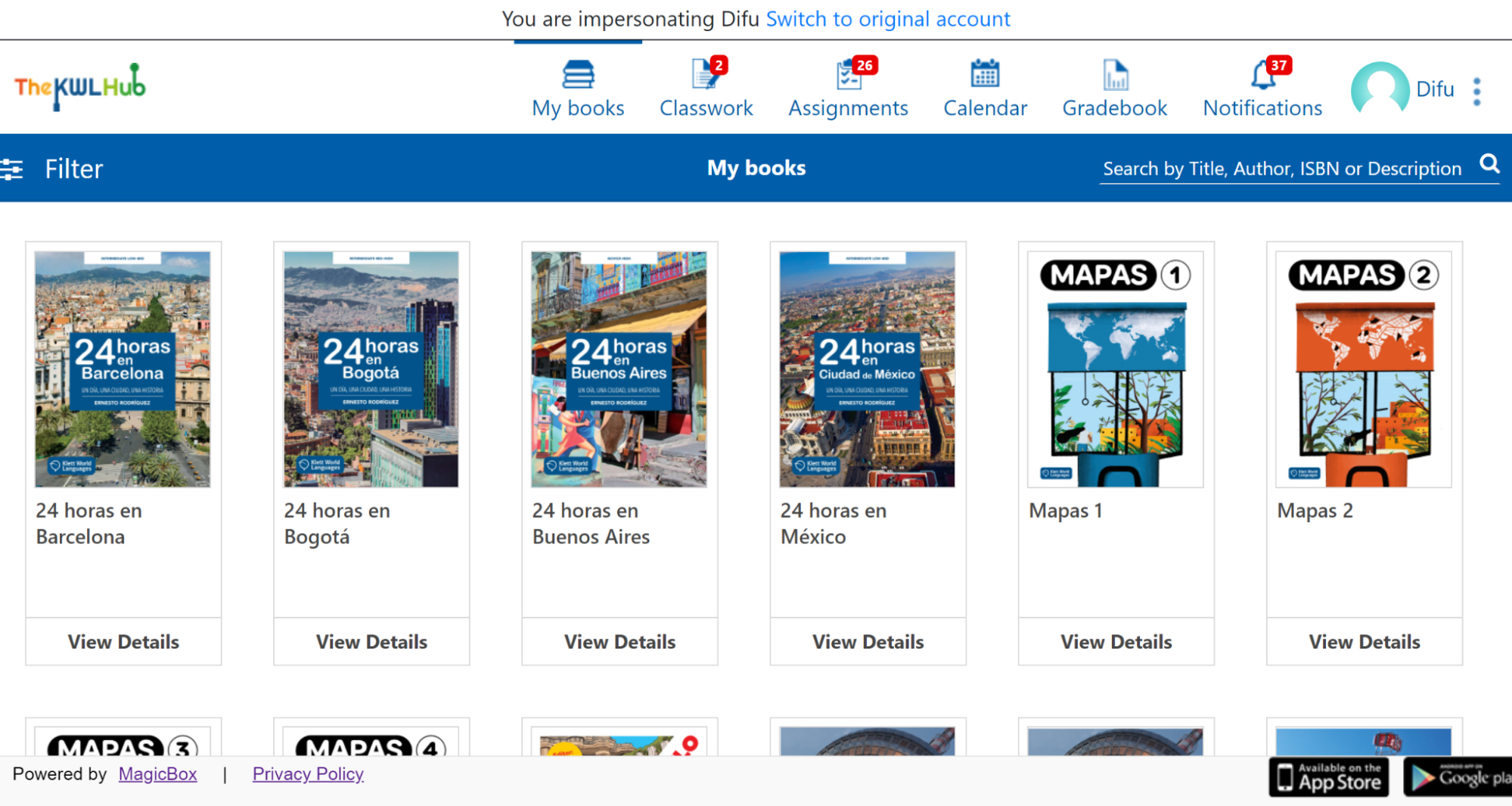Deep Link Feature
LTI 1.3 Deep Linking allows teachers to easily integrate educational materials from The KWL Hub into their LMS courses (learning management system). This means that they can select and add the content they need directly without having to leave the LMS, making everything accessible in one place and easier to use for both teachers and […]
Assignment Categories
Categories are a new feature introduced in Assignments to help teachers organize and filter their assignments. How to use this feature: STEP 1 To create a category and assign it to an assignment, the first step is to click on the + button in the Assignment Category section located at the top right of the […]
Chatbot
Our chatbot is a virtual assistant programmed to answer questions using Artificial Intelligence. It will be teachers’ definite ally when using the KWL Hub. The chatbot will answer all kinds of questions related to new features and everyday use of the platform, such as creating and grading assignments and modifying grades. To find instant solutions, [
Activity settings
You can implement the new settings when creating an assignment by following the next steps: How to use this feature: STEP 1 Click on the gear button on the upper right-hand corner when creating or modifying an assignment. STEP 2 In the “Assignment settings” menu, you can activate the option “Allow Activity Skip” option, which […]
Masterclass
Our Masterclass feature allows academic coordinators to share the assignment planning with teachers in an easy and intuitive way, saving time when sharing and maintaining the designed academic curriculum. How to use this feature: STEP 1 To get started, you need to make sure that you have created the assignments you wish to share with […]
Share page feature
A sharing feature has been implemented directly within the platform to facilitate sharing of relevant eBook content with your students. Located in the upper right corner of the player, you will find a share button designed to simplify this process. Upon selecting the share button, you will receive a specific link to the page you […]
Quick Grading
The Quick Grading feature makes it easier to grade assignments, thanks to the “Submit and Next” button in the grading dashboard. With this feature, it is no longer necessary to go back to grade other students’ assignments. With this button and the drop-down menus in the “Assignments to Be Graded” dashboard, you can advance to […]
Special characters
The amount of special characters has been reduced to provide only the characters that are functional and/or required by the language in our textbooks. This meets the needs of teachers and students who do not have a keyboard capable of replicating these symbols, such as accents (á,è), special letters (ñ, ẞ), or specific punctuation marks […]
The Impersonate feature
The Impersonate feature gives teachers the ability to mimic the login session of a student, and view their platform in the same way that the student views it. This can be helpful to troubleshoot problems and to have a better understanding of the student perspective while using The KWL Hub. An example of when you […]