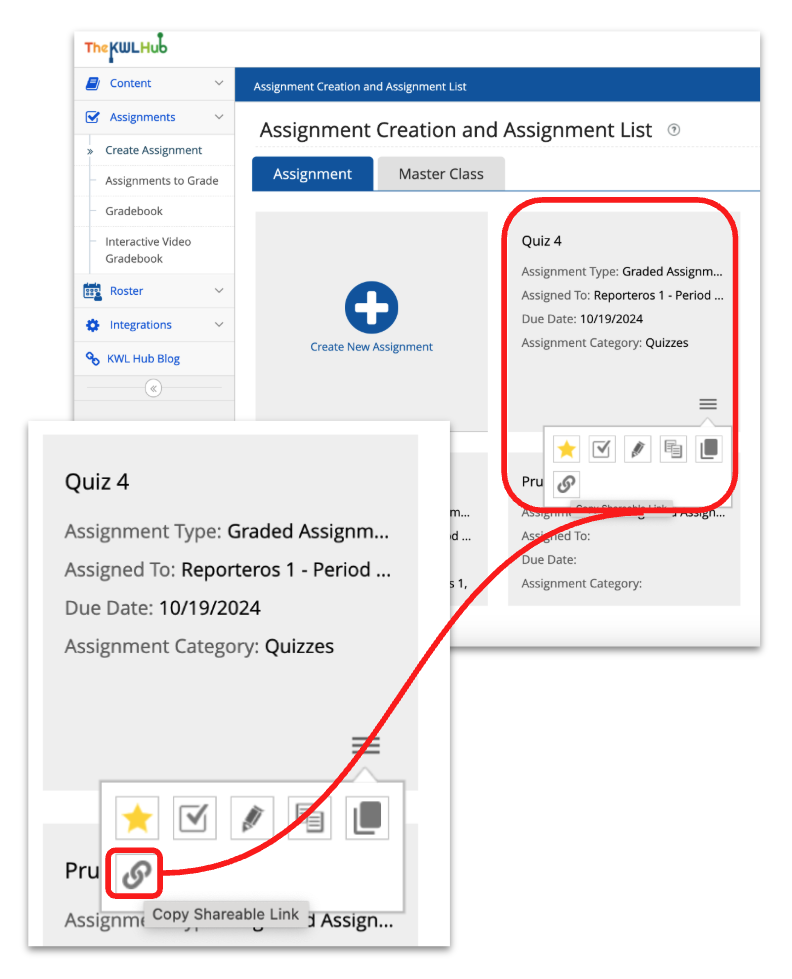Direct Linking
Our new Direct Linking feature allows you to easily share a unique URL that leads directly to a specific assignment. This means students can access all materials and instructions related to an assignment without needing to navigate through the Hub. It’s a quick and efficient way to streamline communication and access.
You can generate and share these links directly from both the Assignment and Masterclass panels.
These assignment links can be shared with:
- Students – so they can go straight to the assignment page.
- Other teachers – to preview the assignment.
- External platforms – you can share the link with any other platform or digital tool, either through email or by pasting the link directly into your LMS/Campus, such as Google Classroom, Canvas, D2L, among others.
When students click the link, they’ll be prompted to log in to the KWL Hub student platform. Once logged in, they’ll be taken directly to the assignment.
Teachers and other staff members can also access the link in preview mode only, meaning they can view the assignment but not edit or modify it.
If a user doesn’t have the correct access permissions or is not logged in, they will see an error message upon clicking the link.